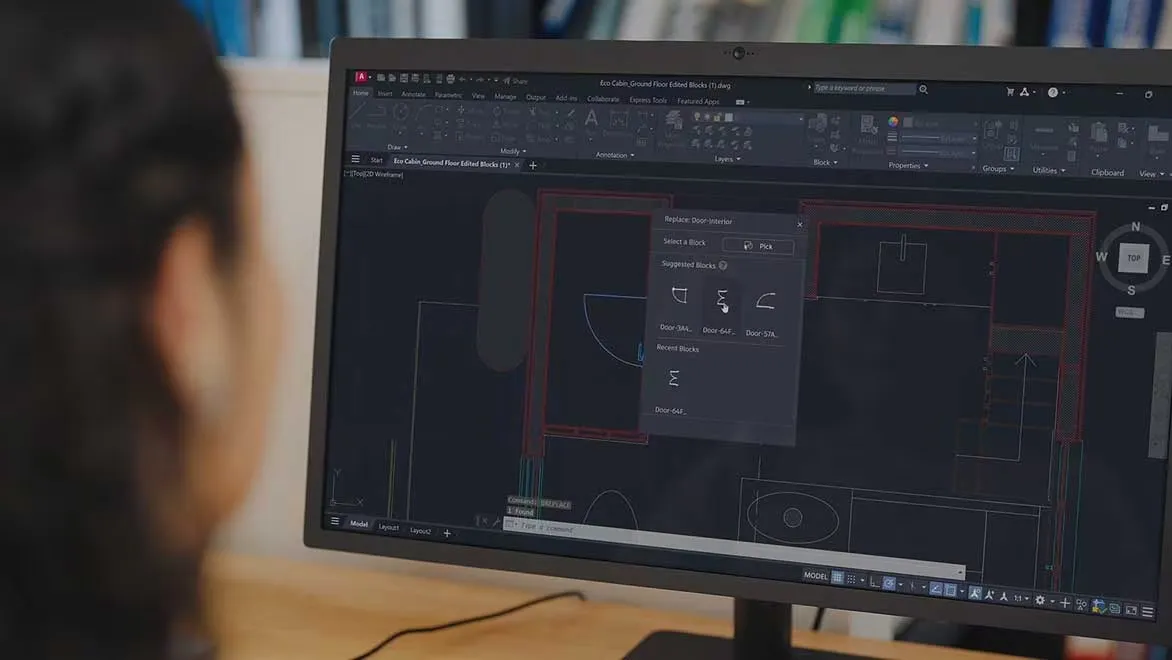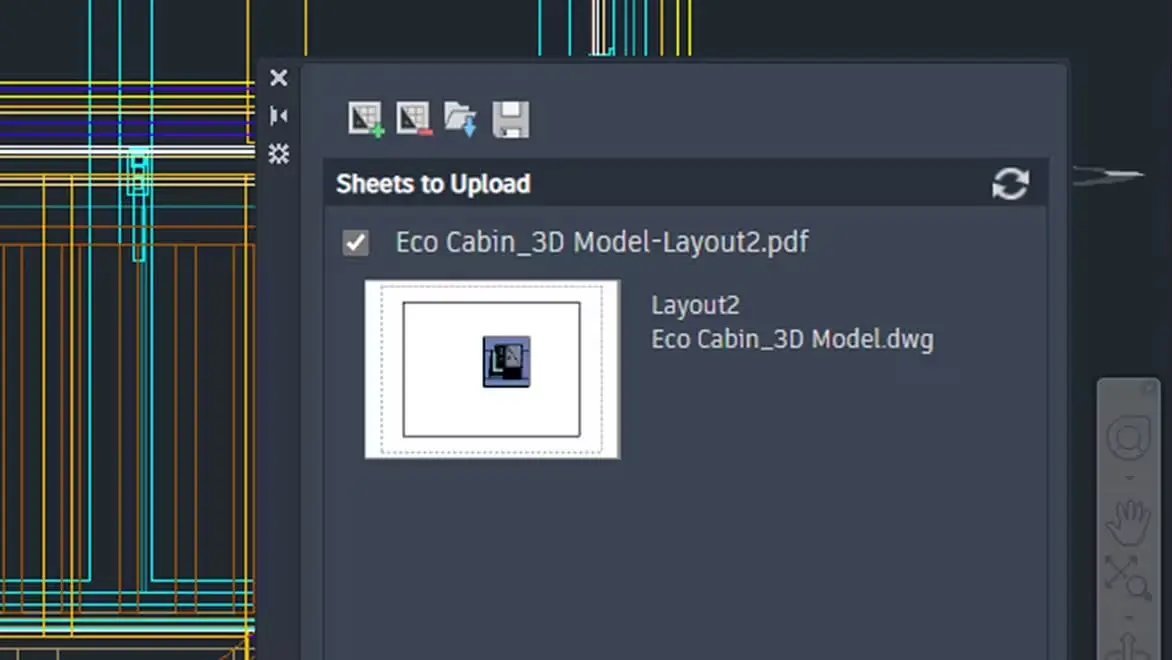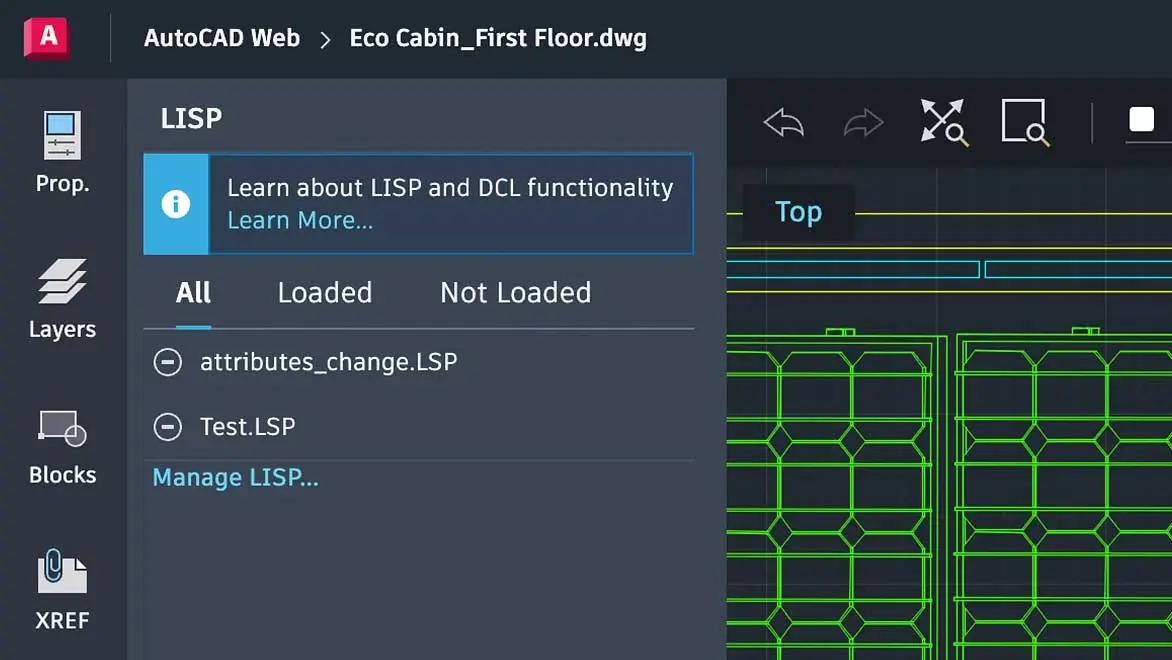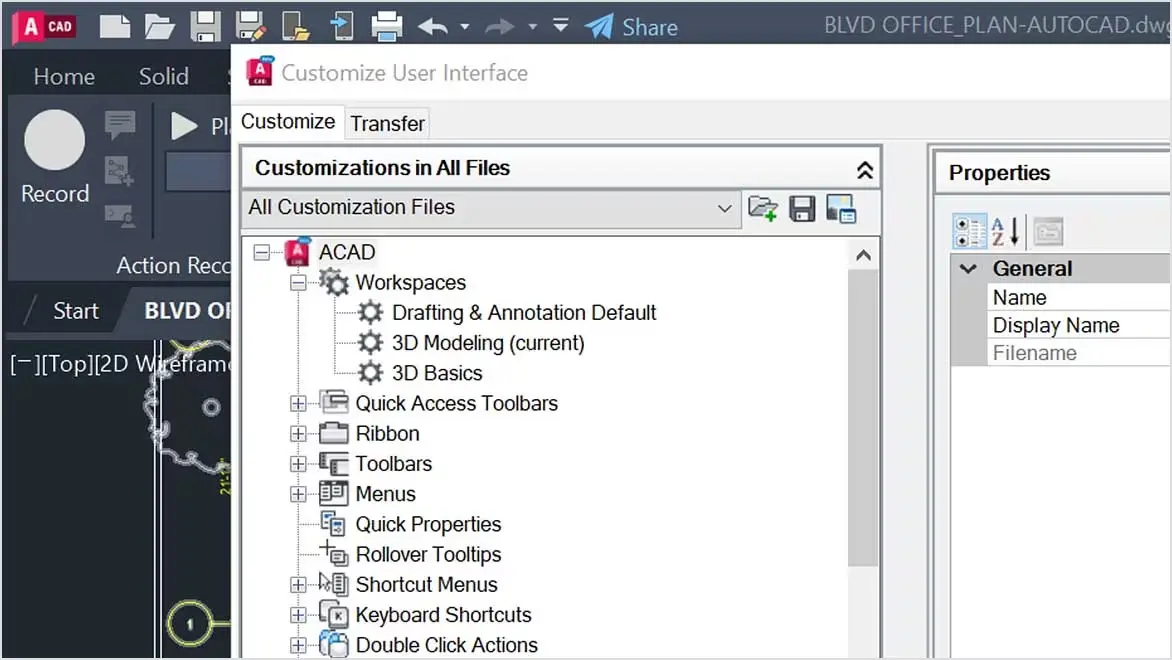Autodesk AutoCAD: Trusted by millions, built to accelerate your creativity
2D and 3D CAD drafting software
Discover a world where creativity meets precision, as AutoCAD empowers architects, engineers, and designers to bring their visions to life. Unleash the power of intuitive tools, seamless collaboration, and 2D/3D drafting capabilities that set the standard for design excellence.
With AutoCAD, streamline your workflow, from conceptualization to final execution, ensuring unparalleled accuracy in every detail. Join a global community of professionals who trust AutoCAD for its unmatched versatility, efficiency, and the ability to turn ideas into remarkable designs. Elevate your design experience and explore the limitless possibilities that AutoCAD opens up for your creative journey. Welcome to a future where your imagination takes center stage, powered by the precision of AutoCAD.
-
Overview
-
Benefits
-
Toolsets
-
Features
Overview
What is Autodesk AutoCAD?
Power your teams’ creativity with the automation, collaboration and machine-learning features of AutoCAD® software. Architects, engineers and construction professionals use AutoCAD to:
- Design and annotate 2D geometry and 3D models with solids, surfaces and mesh objects
- Automate tasks such as comparing drawings, replacing blocks, counting objects, creating schedules and more
- Create a customised workspace to maximise productivity with add-on apps and APIs
Benefits
Why use AutoCAD?
Accelerate your designs in 2D or 3D
Complete your projects faster with AutoCAD’s automations and customisations.
Collaborate across teams and devices
Share and annotate drawings safely and securely across desktop, web or mobile devices.
Ensure fidelity and compatibility
Only Autodesk has TrustedDWG® technology to ensure fidelity and compatibility for your DWGs.
Toolsets
Power your productivity with seven included toolsets
Across seven studies, customers increased productivity by 63% on average for tasks completed using a specialised toolset in AutoCAD.*
*SOURCE DATA
Productivity data based on a series of studies commissioned by Autodesk to an outside consultant. The seven toolset studies compared basic AutoCAD to the specialized toolsets within AutoCAD when performing tasks commonly done by experienced AutoCAD users. Overall productivity gain calculation based on adding the completion times of specific tasks in the toolset and also in basic AutoCAD and then calculating the percent difference between the two totals across seven studies. As with all performance tests, results may vary based on the machine, operating system, filters and even source material. While every effort has been made to make the tests as fair and objective as possible, your results may differ. Product information and specifications are subject to change without notice. Autodesk provides this information “as is,” without warranty of any kind, either express or implied.
Features
What you can do with Autodesk AutoCAD
Unlock more efficient workflows
The newest update in Autodesk AutoCAD increases collaboration and provides insights and automation designed to accelerate your work.
See Autocad Features
Work anywhere with AutoCAD on the web and on mobile
Enjoy a connected design experience with Autodesk AutoCAD across devices. Create, view, edit and annotate drawings with AutoCAD on mobile or on any computer using AutoCAD on the web